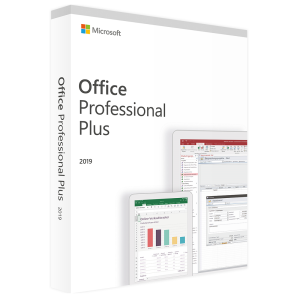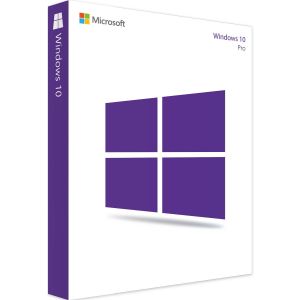Microsoft Office Professional Plus 2016
Microsoft Office Professional Plus 2016 Product Key
Microsoft Office 2016 Professional is a powerful suite of office tools that is used by billions of people the world over. This one-off purchase allows you to unlock the power of Office at an unbeatable price.
With a focus on delivering software at matchless prices and backed by superb customer support, Brytesoft has made the process of buying discounted software easy! Simply click buy now, and within a few seconds, we will email you a genuine Microsoft Product key.
Why pay full price for software when we can deliver the exact same product for a fraction of the normal price?
Click Add to Cart and start boosting your productivity with Microsoft Office Professional Plus 2016!
Office 2016 Professional – Full Product – Full Functionality - The only difference is the price!
Sometimes bargains aren't all that they seem. This isn't the case when you buy Office 2016 from Brytesoft! There are no strings attached, no further costs, and no looming expiry date – This is a fully functioning, genuine Microsoft product that has all the features and apps that the full-price product has!
Included with your purchase, you get:
- Full version of Microsoft Office 2016 Professional Plus
- No limits on the duration of use and no subscription fees
- Buy with confidence knowing that we are here to help
- Access to security and program updates
Brytesoft – Making it easy to cut costs
Whether you need software for home, study, or business purposes, the cost of software can be prohibitive. In today's financial climate, this is even more so the case. At Brytesoft, we don't believe it needs to be like this!
We have made it easy to cut software costs and save money. Simply click add to cart and follow the instructions. Once your purchase is complete, you will be emailed a Genuine Microsoft product key, and you can download and install your copy of Microsoft Office directly from the Microsoft website.
Nothing could be easier! Click Add to Cart to start saving on your software costs.
Microsoft Office 2016 Professional Plus – Built for the way we work today
Microsoft Office 2016 Professional Plus is much more than just a word processor and spreadsheet program. It is crammed full of tools and features that are geared for the modern workplace.
With an emphasis on remote working and collaboration, Office 2016 makes it easy to create and share documents, set up shared calendars, manage tasks and emails, and much more! This makes the suite perfect for those running older versions of Windows but who need to work in a modern way.
Included in your copy of Microsoft Office 2016 are all the core programs that have established Microsoft Office as the world's number one Office and productivity suite:
Click add to cart to start enjoying all the benefits of the following applications:
Microsoft Word
Microsoft Word has been setting word processing standards since it was first introduced in 1983. Since then, it has grown immeasurably with loads of features to make creating and sharing stunning documents easy.
Microsoft Excel
This version of Excel is crammed full of features and tools that make manipulating and correlating data easy. Create stunning graphs, charts, and tables with ease and unlock the power of data visualization!
Microsoft Powerpoint
Create stunning presentations and slideshows with MS Powerpoint. This version features new slide transitions, improvements to the animation pane, and the ability to add threaded comments alongside slides.
Microsoft Outlook
Microsoft Outlook has been facilitating remote working and collaboration long before it became fashionable! More than just an email client, Outlook lets you keep organized with calendars, tasks, emails, and contacts.
Microsoft OneNote
OneNote is the perfect tool for keeping your ideas and research at the forefront of your mind. It can be used to scribble notes and ideas, save web pages, store multimedia files and much more. Of course, it also makes it easy to share them!
Microsoft Access
Access makes creating relational databases easy! Secure and scalable, Access stores your data in SQL databases. Access makes it easy to create data tables, user interfaces, queries, and reports.
Microsoft Publisher
Look after all your desktop publishing needs with Microsoft Publisher. Thanks to its intuitive interface Publish has made it easy and fun to create flyers, posters, cards, and much more.
Skype for Business
Skype for Business is a communication tool that makes teamwork and collaboration easy. Messaging, voice and video calls and team meetings are all easily managed with Microsoft Skype for Business.
Microsoft OneDrive
Your Microsoft Account allows you access to OneDrive, Microsoft's cloud storage service. Your free Microsoft account gives you 5Gb of free storage. This gives you plenty of space to store critical files in the cloud for remote working and collaborating with team members.
Why use Brytesoft?
At Brytesoft, we don't just pride ourselves on delivering bargains (although we do!), we pride ourselves on delivering bargains and backing them up with superb customer support. We believe that you – our customers – are our most important asset. Our commitment to delivering second-to-none after-sales service is a testament to this philosophy.
If you have any problems with any of our products, then we are here to help. Check our comprehensive library of guides and walkthroughs that aim to help you download and install your software. Or simply contact us, and we will quickly respond to any query.
But don't just take our word for it! Check out our TrustPilot reviews – 4.9 stars out of 5 from over 5,000 reviews is something we are very proud of!
Purchase your discounted software with confidence – Click add to cart and get Office 2016 for a fraction of the usual cost.
Microsoft Office 2016 Professional Plus – Minimum System Requirements
The following are the minimum specifications that a device must meet to run Microsoft Office 2016 Professional Plus.
Operating System – Windows 7,8,10,11 - Windows Server 2008 R2 or newer. (Please note – Apple devices are not supported by this version. An Apple version of MS Office can be found here.)
Processor – 1Ghz or faster
RAM (Memory) – 2Gb
Disk Space – At least 4Gb of free disk space
Graphics – Device must be capable of running DirectX 9
Display – Screen resolution of 1280 x 768
Internet Connection – Required for downloading your software and activating it
Microsoft Account – A free Microsoft Account is required. This can be set up in just a few minutes. Not sure how to do it? We have you covered – Check out our walkthrough of How to set up a Microsoft Account
Frequently Asked Questions (FAQ)
What do I get with my purchase?
As soon as you make a software purchase, you are provided with a 100% genuine Microsoft product key. This key allows you to activate your product directly from the Microsoft website.
How do I receive my product key?
Your product key will be delivered digitally via email immediately and automatically after payment by our shopping system.
Will my software expire?
No, once you have purchased your software, it will never expire. Unlike subscription-based licenses, the software we supply does not have a renewal date. Even if you upgrade your computer, all that is required is to download the software again and use the same key to activate it on your new PC. (Sometimes, it may be necessary to deactivate your existing installation first)
Do I need a Microsoft Account?
Yes, but don’t worry, it’s easy to do, and it is free! Not only that, but it comes with other advantages, like 5GB of OneDrive storage. Most people with a Windows 10 or above PC will already have set up a Microsoft account, but if you haven’t one and are unsure how to do it, we have created a handy guide to help you.
How do I download, install, and activate my product?
The process of getting your software up and running and fully activated is easy. However, we understand that not everyone is comfortable with the process. So, to make sure your installation and activation process is as smooth as possible, we have compiled a comprehensive set of guides and walkthroughs that take you through the process. And in the unlikely event you still have problems, don’t worry. We are here to help. Contact us, and we will assist you immediately.
How long does it take from when I buy the software until I can use it?
We want you to start enjoying the benefits of your new software as soon as you possibly can. To achieve this, we will deliver your product key immediately after payment is received. Then it is simply a matter of logging into your Microsoft account (or creating one) and downloading and installing the software. The speed of your internet and your computer will affect how long this takes, but most people can have the software installed within an hour or two of their purchase.
Is my purchase protected, and how am I covered?
Yes, your purchase is protected. All our transactions are protected by PayPal Buyer Protection. What this means is that if the product is not as described or you have issues with the product key, this scheme ensures that you get your money back. Additionally, at Brytesoft, we are committed to providing first-class customer care. So, if you have any problems with your purchase, we will go to great lengths to resolve any issues.
Help, I have problems activating or installing my product, what can I do?
Don’t worry, we are always here to help with any problems you have with your purchase. You can check out our comprehensive range of guides that cover most of the scenarios where people have problems. And if you still can’t find the solution to your problem, please contact us. Our technical support team is committed to helping our customers with any problems that may arise.
Can I use the software on a Mac?
Our products are for Windows PCs only. They are not compatible with Apple devices. The only exceptions are Microsoft Office 2016 Home & Business for Mac, Microsoft Office 2019 Home & Business for Mac and Microsoft Office 2021 Home & Business for Mac.
Will I get software updates?
Yes, for as long as Microsoft supports the product, you will receive all relevant updates.