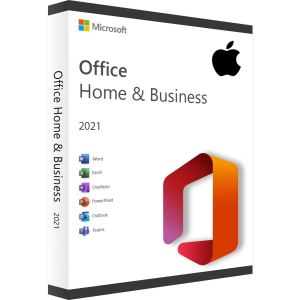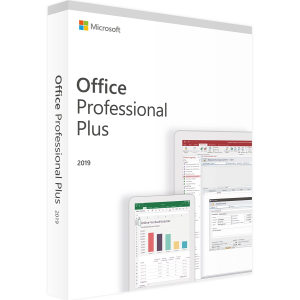Microsoft Office 2019 Home and Business for Mac Key
Microsoft Office is a widely utilized suite of office applications, encompassing Word, Excel, PowerPoint, and various other programs. The software's capabilities enhance efficiency when working with documents, spreadsheets, and presentations.
To fully unlock the potential of the software, a Microsoft Office 2019 Home and Business for Mac key is required. There is no need to pay the full product key cost; instead, a legal activation code can be purchased on the Brytesoft platform.
Advantages of Licensed Software
Acquiring a legal Office 2019 for Mac activation keys provides users with several essential advantages:
- Ensures the security and confidentiality of personal data. Genuine Microsoft Office 2019 Home and Business for Mac undergoes thorough testing for vulnerabilities and backdoors. They also implement data encryption and access control at the corporate level.
- Allows the receipt of regular updates from the developer, including bug fixes, performance improvements, and useful new features. Illegal copies lack such support.
- Grants access to all application features. Illegal copies often have a limited or stripped-down set of functions. For example, collaborative editing may not work, and certain types of diagrams may not be displayed.
Where and How to Buy the Product Key for Microsoft Office 2019 Home and Business for Mac
The Brytesoft online store offers official software keys at optimal prices. The digital key is delivered directly to your email immediately after payment.
How to Activate the Purchased Office Key
To commence using the Mac-compatible Office Suite 2019 with a product key, follow these simple steps:
- Go to the Microsoft setup page
- Create an account or sign in to the one you have
- Enter the activation key.
Using genuine Office software on a Mac instills confidence in the security of important data, stable application performance, and access to useful new features. We recommend purchasing legal Office 2019 activation keys for Mac on our website for comfortable document work on your home computer or in the office. Our managers are ready to assist in choosing the optimal key option.

Office 2019 takes you to the next level of productivity. Create presentations, data models, and reports with tools and capabilities like PowerPoint Morph, new chart types in Excel, and improved inking across apps. Manage your time, email, and contacts more easily with features like Focused Inbox, travel and delivery summary cards in Outlook, and Focus Mode in Word.
The bundle comes packed with the following programs:
![]() Outlook
Outlook
Easily manage your email, calendar, contacts, and tasks. Push email support keeps your inbox up to date, conversation view groups related messages, and calendars can be viewed side-by-side for planning.
![]() Word
Word
Create and share professional-looking documents with state-of-the-art editing, reviewing, and sharing tools. The new Design tab provides quick access to features, and Smart Lookup shows relevant contextual information from the web directly inside Word.
![]() Excel
Excel
Analyze and visualize your data in new and intuitive ways with a fresh user interface plus your favorite keyboard shortcuts. Leverage features like Analysis Toolpak, Slicers, and Formula Builder to save time, so you can focus on insights.
![]() PowerPoint
PowerPoint
Create, collaborate, and effectively present your ideas with new slide transitions and an improved Animations task pane. Threaded comments alongside your slides help you incorporate feedback into your presentations.
![]() OneNote
OneNote
It’s your very own digital notebook, so you can keep notes, ideas, web pages, photos, even audio and video all in one place. Whether you’re at home, in the office, or on the move, you can take it all with you wherever you go while sharing and collaborating with others.
Frequently Asked Questions (FAQ)
What do I get with my purchase?
As soon as you make a software purchase, you are provided with a 100% genuine Microsoft product key. This key allows you to activate your product directly from the Microsoft website.
How do I receive my product key?
Your product key will be delivered digitally via email immediately and automatically after payment by our shopping system.
Will my software expire?
No, once you have purchased your software, it will never expire. Unlike subscription-based licenses, the software we supply does not have a renewal date. Even if you upgrade your computer, all that is required is to download the software again and use the same key to activate it on your new PC. (Sometimes, it may be necessary to deactivate your existing installation first)
Do I need a Microsoft Account?
Yes, but don’t worry, it’s easy to do, and it is free! Not only that, but it comes with other advantages, like 5GB of OneDrive storage. Most people with a Windows 10 or above PC will already have set up a Microsoft account, but if you haven’t one and are unsure how to do it, we have created a handy guide to help you.
How do I download, install, and activate my product?
The process of getting your software up and running and fully activated is easy. However, we understand that not everyone is comfortable with the process. So, to make sure your installation and activation process is as smooth as possible, we have compiled a comprehensive set of guides and walkthroughs that take you through the process. And in the unlikely event you still have problems, don’t worry. We are here to help. Contact us, and we will assist you immediately.
How long does it take from when I buy the software until I can use it?
We want you to start enjoying the benefits of your new software as soon as you possibly can. To achieve this, we will deliver your product key immediately after payment is received. Then it is simply a matter of logging into your Microsoft account (or creating one) and downloading and installing the software. The speed of your internet and your computer will affect how long this takes, but most people can have the software installed within an hour or two of their purchase.
Is my purchase protected, and how am I covered?
Yes, your purchase is protected. All our transactions are protected by PayPal Buyer Protection. What this means is that if the product is not as described or you have issues with the product key, this scheme ensures that you get your money back. Additionally, at Brytesoft, we are committed to providing first-class customer care. So, if you have any problems with your purchase, we will go to great lengths to resolve any issues.
Help, I have problems activating or installing my product, what can I do?
Don’t worry, we are always here to help with any problems you have with your purchase. You can check out our comprehensive range of guides that cover most of the scenarios where people have problems. And if you still can’t find the solution to your problem, please contact us. Our technical support team is committed to helping our customers with any problems that may arise.
Can I use the software on a Mac?
Our products are for Windows PCs only. They are not compatible with Apple devices. The only exceptions are Microsoft Office 2016 Home & Business for Mac, Microsoft Office 2019 Home & Business for Mac and Microsoft Office 2021 Home & Business for Mac.
Will I get software updates?
Yes, for as long as Microsoft supports the product, you will receive all relevant updates.